It’s Friday and you want to tweak your website and still make it to the pub for 5:35. Here is your quickfire 15-point plan to improve UX. Happy Bank Holiday!
Puppy training
‘Puppy train’ your visitors – reward them for filling in your contact form. ‘Inline validation’ can be as simple as triggering a tick or ‘Thanks!’ message after each field, or providing a progress bar
Grouping, spacing
Use negative space to point your visitors in the right direction. Group similar elements together with a generous margin to differentiate them and to make them stand out
Lightboxing
Lightbox your gallery images. While it may sound like something from Star Wars, lightboxing simply means that when a user clicks an image, it appears in its own window (think Facebook). This has a few advantages – it avoids taking your visitor off to a different page, and also means you can add scrolling functionality and social sharing buttons
Breadcrumb…ing
Use breadcrumbs (secondary navigation) to lead your users around your site, Hansel and Gretel style
Readability
Subheadings – use them! Many visitors will only scan. Try reading your subheadings in order – do they summarise the content? Do they make you want to read it?
Imagery
A picture is worth a thousand words. High quality photos make your content instantly more appealing. Try Photopin for free, creative commons pics
Socialising
Don’t be a loner – if you use social media, include share buttons at the top / bottom of your posts. Follow the advice of the mighty @randfish and stick with 3 or 4 (to avoid paradox of choice) – Google+, Facebook, Twitter (maybe LinkedIn) are usually safe bets. More inspiration…
Consistency
Your website should mirror your brand – be consistent across your colours, fonts, alignments, images…
Say hello
Who are you? Stick your mugshot and a friendly bio on your ‘About’ or ‘Meet the Team’ page. Help your visitors to like and trust you
Heading up
“Fix” your headers. This means that the header /navigation bar will stay in place when you scroll, so that it is always visible at the top of the page. In a poll on Web Designer Depot (accessed 24.05.2013), over 70% of respondents thought fixed headers were ‘great for usability’
That’s enough for now – hope you’ve enjoyed this pic n mix of UX tweaks. See you at the pub!