Working in a digital marketing agency, you can probably imagine that I spend a huge portion of my day online, which is why I notice little details on websites that make my browsing experience all the merrier. Most of these details are so simple and common-sense that they pass unnoticed in our everyday lives, so I wanted to give them a shout-out here.
Live search

Although Google pioneered live search, it can be put to great use on most websites. When I visit Asos.com (an online fashion retailer), I usually have a shopping list in mind, which is why I am so grateful for their live search bar. Usually, I only have to type in a couple of letters for my desired item to appear in the suggestions below. This is not only a time-saver but also draws my attention to other products with similar keywords – for example, my initial search for ‘purple dress’ might lead me to purple tops, skirts, shoes… good for me and good for Asos!
This brings me nicely onto my next point…
Did You Mean…?

We all make mistakes (in the famous words of Lenny from the Simpsons, ‘that’s why they put erasers on pencils’). This is why ‘Did You Mean’, the functionality to correct common search errors, is a fantastic feature on any website. Spelling mistakes and typos – particularly easy to make on fiddly touch-screen devices – should not prevent your visitors from finding what they are looking for. Did You Mean can be implemented on your site with a PHP function.
Load times
How many times have you been so frustrated with a page that you’ve bounced back to the search results before it had finished loading?
For Google, an increase in load time of just 0.5 seconds is enough to slash traffic and advertising revenues by 20%; for Amazon, every increase of just 0.1 seconds cuts sales by 1%. Load speed is something we take for granted but it clearly has an important impact on conversions as well as UX. As I mentioned in a previous post, slow and poorly-designed websites increase visitors’ stress levels!
The solution here is for you or your developers to run a technical audit to flag up any load-speed issues and generally take good care of your site health.
Dynamic URL slideshows
I’ve been known to peruse women’s magazines from time to time and have never ceased to be amazed by the terrible slideshow functionality on Cosmopolitan.com.
Slideshows can be a great way to break up content in an interesting way, but the Cosmo slideshow (above) is guilty of two cardinal UX sins:
- Automatic scrolling
- Static URLs
Why on earth would you programme a slideshow to move on before the user had finished reading?
In the slider above, every time you scroll between images a brand new page is loaded. This is simply a way for the website to boost their number of pages, therefore boost their page views, therefore boost their advertising revenues. For the user, however, it feels slow and fragmented.
GlamourMagazine.co.uk, on the other hand, uses a dynamic URL slider to allow you to switch between content without leaving the page – much better:
Caret navigation
The traditional scroll bar is a small and fiddly target to click, particularly when using a trackpad. A simple but intuitive UX solution for both desktop and laptop is ‘caret navigation’, where you can scroll, copy and paste text and activate hyperlinks from your keyboard. Internet Explorer and Firefox support this useful functionality – not Chrome though 🙁
The ‘caret’ is just the flashing text cursor you will be familiar with from most word processors:
If you would like to give caret navigation a try in Explorer or Firefox:
- Turn off Num Lock if it is on
- Press F7 and when asked if you want to turn on ‘caret browsing’ select ‘Yes’. A text cursor will appear and you can now use the arrow keys to navigate. Handy!
Selective Content Loading (SCL)
To save on bandwidth (and for other technical reasons), some websites only load additional content as and when required. You might have noticed this on Facebook and Twitter, where you can scroll ‘infinitely’ to reveal older and older content.
This is similar to the way RPG video games allow you to unlock more space on the map the further you explore.

Conclusion
As anyone who has ever sat in a cinema chair without a drinks holder will agree, the simplest ideas are often the best. These UX tips might not be flashy, but they help make our browsing experience that little bit more intuitive and enjoyable, which can only be good news for the website.