As I become more and more involved in graphic design here at Inbound I wanted to share a few tips with you that have brought me to this point. It’s never too late to learn a new skill and if you’ve got the interest in graphic design – and an internet connection – then there is plenty you can do to get started.
Back to (Design) School
Adobe Creative Suite is the industry standard design software and it is well worth getting to grips with the package in a design course. Whether you are a complete beginner, self-taught but would like to brush up your skills (I was in this category) or looking for something more advanced, there will be a course at a length and budget to suit you. Back in July I attended a course with Creative Studios Derby and would highly recommend them. Depending on what type of design you would like to learn, you may want to start with Photoshop, Illustrator and InDesign, which will give you a solid foundation for most projects. These programmes work really well together and in a typical design project you may well end up using all three. You can download a 30-day free trial of each, after which point you can decide if you want to invest. Here is a very simplified breakdown of what they do:
-
Photoshop
The primary use of Photoshop is, as the name suggests, to edit photographs – in fact, most images you see in magazines have been airbrushed using this programme. From adjusting the lighting to adding textures, patterns and colours, it can transform a dull photograph into a work of art.
-
Illustrator
Again, the name gives you a pretty good idea of what this programme does – it gives you the tools to create stunning digital illustrations. Because Illustrator uses vector co-ordinates, any artwork you create can be scaled infinitely – meaning whether you need to shrink your design down into a 16×16 pixel favicon or up to the size of an advertising billboard, it will never lose picture quality. Fonts are a common example of vector-based design, which is why your text looks just as crisp at size 12 as size 72.
-
InDesign
Ever noticed in Microsoft word how a fancy layout can look perfect on your screen, but as soon as you email it over to a colleague (or worse, a client!) it mysteriously rearranges itself into a mess? InDesign is publishing software that far surpasses anything you can achieve with Word, meaning that you can design your poster, brochure, greetings cards, invitations or other document to look exactly the way you want it to using powerful text and image editing tools.
The internet is your friend
There is literally no question you could have about any of the software above that someone somewhere hasn’t already answered. So if you think you should be able to do something, but don’t know how – Google it. A couple of great features worth looking up are ‘clipping masks’ and ‘adjustment layers’: the former lets you cut one image to the shape of another in a non-destructive way (if you want to restore the original image, just hit ‘release’); the latter allows you apply effects to all or parts of your image such as gradients and shadows, again in a non-destructive way. There are many great YouTube channels devoted to graphic design tips and best of all, this is a free way to learn.
Set yourself a brief
If, like me, you find it hard to motivate yourself without a clearly defined goal, set yourself a brief to work on. This could be anything – dig out your favourite holiday snaps and turn them into something Thomas Cook would be proud to use in their brochure (Photoshop). Is there a brand logo you really like? Recreate it (Illustrator). Is a friend’s birthday coming up? Design them a birthday card (Illustrator + Photoshop + InDesign). Working to a specific brief is way better than clicking around aimlessly and will give you the discipline you need to keep learning. That old adage is true – you remember a little of what you read but a lot more of what you actually do!
Once you get started with graphic design I’m sure you’ll find like me that it’s highly addictive. With the powerful tools at your disposal you will quickly find yourself creating stunning artwork that adds value to your online brand.