It seems a long time ago that Google began rolling out (not provided) keyword data. One of the biggest impacts of hiding these keyword searches from webmasters was that no one could see which keywords were performing and which were not. At the time, this triggered a mini hate campaign towards Google where webmasters felt “enough was enough” (particularly from those who had already been trampled by the Panda and Penguin algorithm updates). But where have the pitchforks gone? The reality is that (not provided) terms are not the issue everyone expected them to be, and here is how you can use the new ‘Search Analytics’ tool as an alternative.
Search Analytics
Search Analytics was introduced in May 2015 as part of the Google Webmaster Tools package. This sections shows not only what terms are driving traffic but also what the average position is for your result as well as the click through rate (does your snippet perform well?). While this gives some pretty interesting insight, it doesn’t solve the problem of knowing which keywords convert and which don’t, but through using Search Analytics you can overcome this barrier and make actionable decisions on your organic campaign.
Let’s put this into a practical use case for a generic company selling ‘widgets’. Blue widgets and red ones.
By looking at the ‘pages’ tab under Search Analytics we can move away from looking at specific keyword data to looking at landing pages as a whole.
The point here is to shift your thought process from judging individual keywords to analysing landing pages as a whole for organic traffic performance. Forget specifically what keywords are performing and switch focus to “what landing pages are performing?”.
By looking at landing pages you can then highlight results that fit into one of these two categories:
- A landing page with a low CTR and high average position – your keyword targeting is poor
- A landing page with a high CTR and low average position – your keyword targeting is excellent
In the first instance you will want to heavily analyse the landing page that you have. What you may consider to be a relevant keyword could be totally irrelevant for your audience. In the second instance you will want to invest heavily in SEO, knowing that increasing your average position will likely drive multiplied returns.
But that’s not the full picture, by using Google Analytics and conversion tracking you can see which landing page is performing for your bottom line.
By going to Behavior > Site Content > Landing Pages in Analytics you can see these same two pages. Make sure you’re segmenting for organic traffic and then check out the data.
From this and the Search Analytics report you can see that not only are blue widgets generating a fantastic click through rate, but they’re also converting 2.5x better than red widgets. This would reinforce the decision above to invest more in the blue widgets page while restructuring our targeting for red widgets. However what if the data contradicted? For example:
- Red widgets have a low CTR and a high average position but the traffic converts extremely well.
In this instance it would suggest a few possible outcomes:
- Your organic snippet is poor (relative to the competition)
- Red widgets are ranking for a lot of irrelevant keywords but some relevant ones that convert very very well
In the second scenario we can’t drill into specific keyword performance, but by using Search Analytics again you can now look at the keyword report and filter for terms that mention ‘red widgets’ (or similar). From there you can then get an indication as to why your CTR is so low; for example there may be terms like “how to use a red widget” or “what does a red widget look like?” which would suggest the topic of your page needs altering, or you need to work on maximising value from search queries like those.
Search Analytics and Google Analytics combined can lead to some great insight, giving a better indication of where time is best invested despite losing all search query data to (not provided)!