https://www.youtube.com/watch?v=Nr_njUx1KaI
Disclaimer: following these 10 essential cybersecurity tips won’t turn your computer into Robocop. We’re good. But not that good. You will, however, be protecting your most powerful digital asset – thereby future-proofing your business.
Not convinced? Then consider:
- 52 million breaches occurred in the second quarter of this year alone
- It’s anticipated cyberattacks cost small businesses up to £10 million
Don’t let cyberattacks destroy your marketing efforts. Stay safe by following these ten top tips instead.
10 cybersecurity tips for businesses you can’t afford to ignore
#1 Create a plan and share it with your teams
What are the risks? By understanding your vulnerabilities you’ll be able to create a robust plan designed to minimise the possibility of a breach.
Talk to your in-house IT team (or outsourced partner) – or, failing that, take advantage of freely available tools (more on this in our FAQs session).
Finally, make sure everyone in the business understands your plan and what steps they can take personally to prevent a breach.
#2 Lock everything away at the end of each working day
- Your cybersecurity plan should take into account:
- Confidential information that’s displayed on whiteboards
- Post it notes showing passwords left on desks
- Devices not protected by PIN numbers
- Unsecured confidential paperwork
Operating a clean desk policy – with documents (including post-it notes) being stored securely overnight – will help prevent breaches.
Don’t forget to erase notes on whiteboards after meetings and keep laptops, tablets, and other devices in locked storage areas too.
#3 Invest in antivirus software on all devices
Arguably one of the most important cybersecurity tips we can give relates to antivirus software. Many devices come equipped with their own measures as standard – else you’ll need to invest in a high-quality product.
Antivirus software:
- Scans your devices often – seeking out threats
- Contains then removes them from your system
- Requires frequent updating to work effectively
Important: if employees bring their own laptops into the office the same antivirus software must be installed on these devices too.
#4 Defend your business with a digital firewall
Although invisible, this intelligent filter acts as a checkpoint of sorts – preventing threats by singling out harmful data (often disguised as a Trojan horse) before irreparable harm can be caused.
- As with antivirus software, firewalls must be installed on all employee devices
- Don’t forget to customise the settings to ensure adequate protection
- Ideally, you should invest in hardware and software firewalls
#5 Is password management driving you to breaking point?
Then you’re not alone. Employees writing down their passwords, using the same one for different accounts, or storing them on spreadsheets each represent a high risk to your business.
So, here’s another golden nugget to add to your list of cybersecurity tips: use a password management system.
Password management systems:
- Are often built into your browser (if not there are plenty of free apps available)
- Create powerful hard-to-guess passwords – reducing risk
That’s all the cybersecurity tips covered – are you ready to talk about your marketing?
We hope our cybersecurity tips for small businesses have given you peace of mind. If so, let’s talk about how we can turn your website and social media feeds into tools that generate high engagement and measurable ROI.
Contact us to book your free consultation.