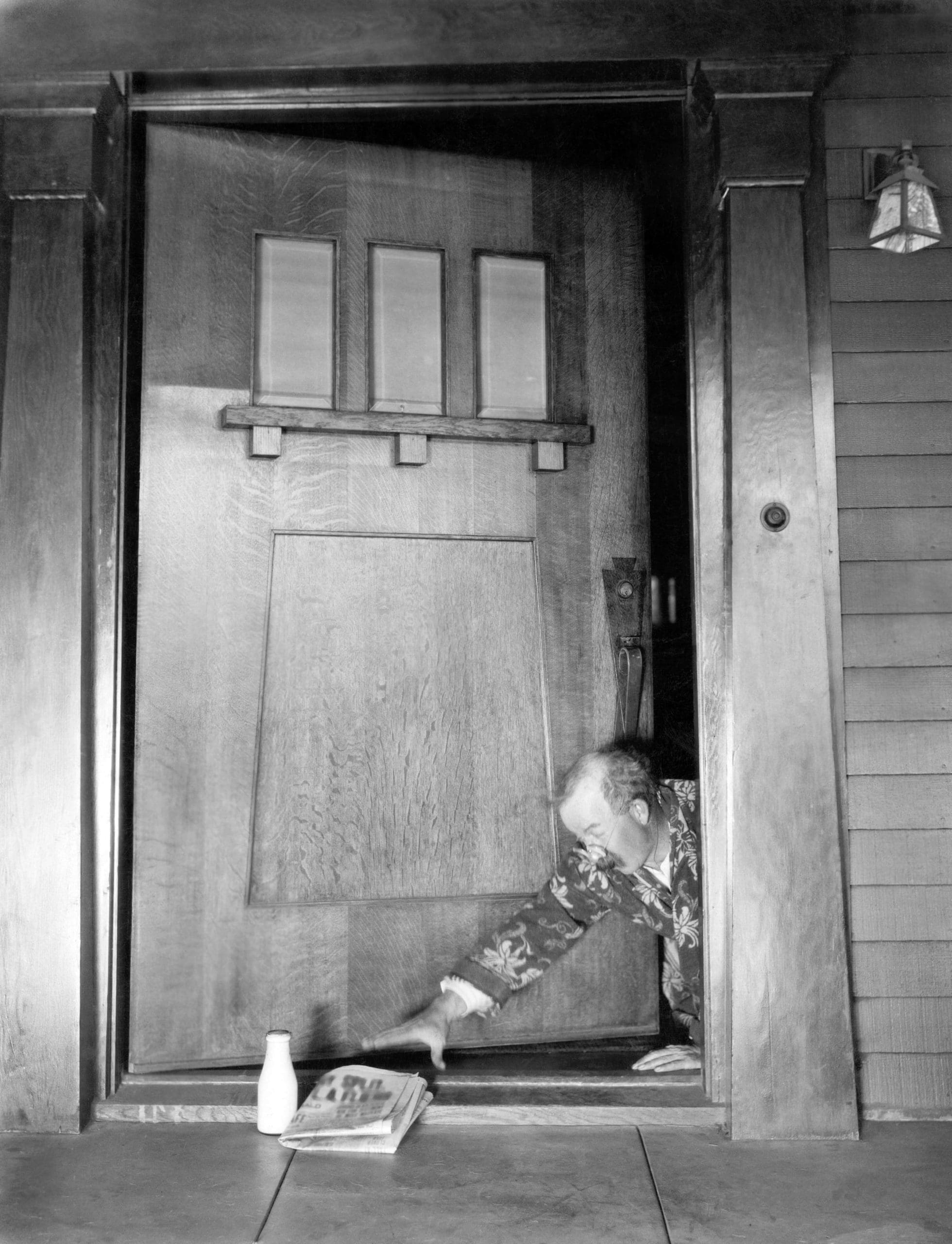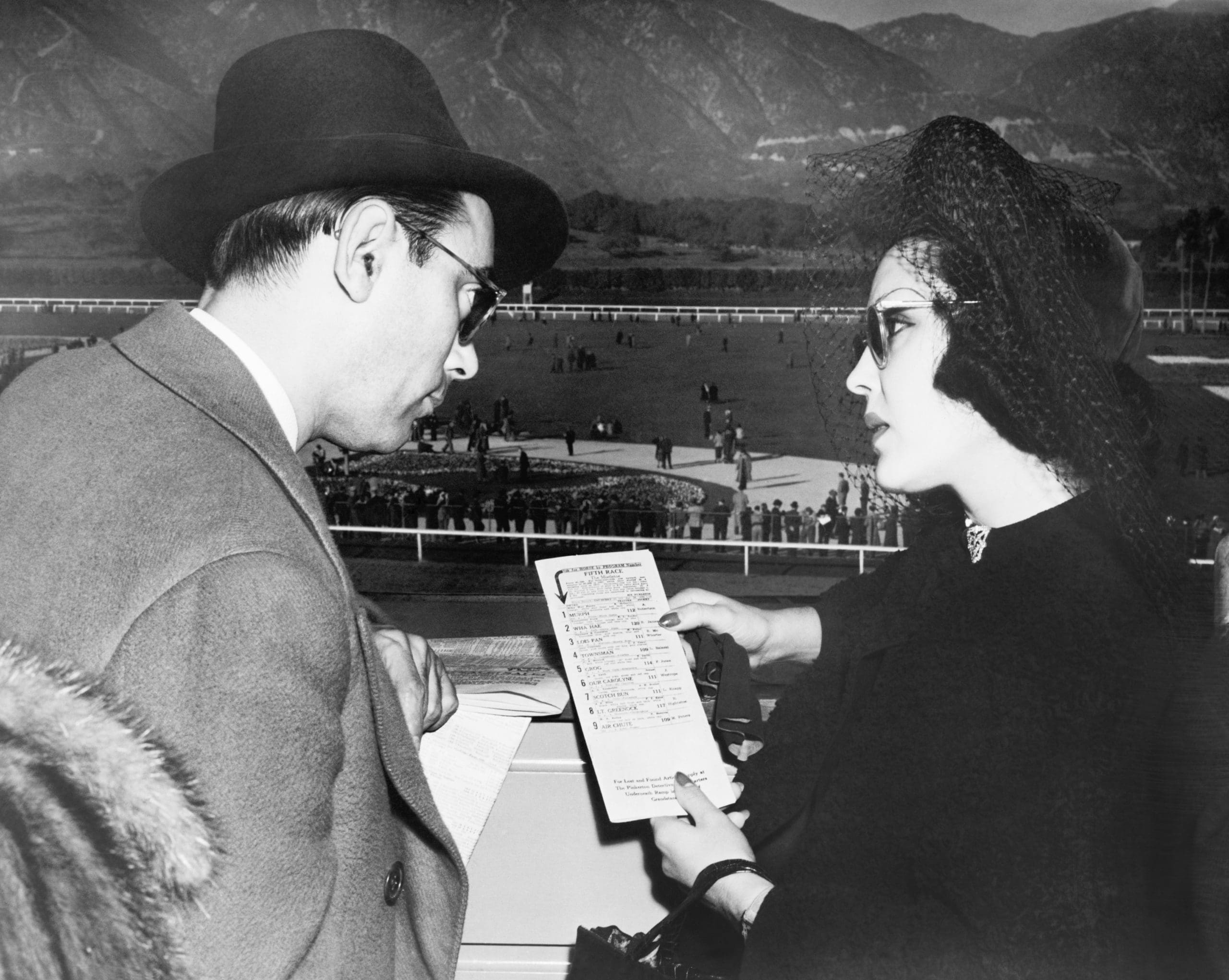Could you tell whether your car was broken just by looking at it? True there might be some telltale signs. A broken headlight. A deflated tyre or detached bumper, perhaps. But these are all superficial issues. Problems with your handbrake, clutch, or engine would escape your cursory assessment – leading to issues later on. The same applies to your website which is why Screaming Frog could come in useful. What is the Screaming Frog SEO tool? In this review, we’ll cover the basics to help you get up to speed.
What is the Screaming Frog SEO tool?
The Screaming Frog SEO Spider Tool actively looks for errors on your website. These could be broken links, incomplete metadata, 404 errors or duplicate content.
Ask yourself: do you really have the time (not to mention the expertise) to manually locate these errors? Surely it makes sense to let the Screaming Frog SEO tool do the hard work.
Is Screaming Frog SEO right for your law firm?
There’s no doubt the tool is useful. Why wouldn’t you want to spot and fix issues that would otherwise harm your SEO strategy? Achieving position one rankings for your pages, blogs, and other digital content is your first priority.
Here’s the thing: the Screaming Frog SEO tool isn’t something you grab from the cloud. It’s software you download and install on your PC. And it doesn’t work with all operating systems.
Does your firm use one of the following?
- macOS
- Ubuntu
- Windows
Then you’re in luck. Otherwise, the Screaming Frog SEO tool isn’t the right fit for your strategy.
Alternatives to Screaming Frog
Rather than leave you in the lurch here are three cloud-based alternatives to the Screaming Frog SEO tool you might like to explore…
- Semrush is ideal for novices and gurus and can be used to fix HTTPS errors, redirect problems, and track competitors too
- Moz boasts a user-friendly dashboard, identity serious issues and even prioritise them using a clever auto-crawl feature
- Ahrefs is used to conduct backlink audits, identify duplicate content, and fix indexation issues
How do you use Screaming Frog?
So far we’ve talked about what the Screaming Frog SEO tool is. But how can you use it as part of your law firm’s online ranking strategy?
Here are a few pointers to get you started…
It’s all about crawling
Screaming Frog crawls each page on your website. Just enter your URL and the tool will get to work – using links in your menu, footer, headers, and published content.
Do you have to crawl your entire website? Not necessarily. The Screaming Frog SEO tool can be configured to target specific pages, folders, or subdomains. You’re in control.
Two features we love are:
- The ability to pause mid-crawl and then resume later (so you don’t have to start again later)
- A save option that means you can refer back to critical data to check or refine your understanding
Why does crawling matter?
From a technical point of view, it’s great that you can crawl your entire website or target specific pages. But how will this benefit your law firm? The aim of the process is to identify issues so you can fix them.
As indicated earlier, these problems might include:
- Broken links
- HTTPS issues
- 404 errors
- Missing metadata
- Overlarge images
This list isn’t definitive. The tool has much more to offer – so if you’re an SEO or employ one Screaming Frog can be used to perform multiple complex tasks.
Screaming Frog SEO tool: five tabs you should know about
Using the tool couldn’t be easier thanks to an interface categorised into tabs, some of which are detailed below.
#1 Internal tab
This default tab provides an overview of the pages on your website in spreadsheet format. The first column shows a unique URL with subsequent columns revealing H1 and H2 titles, meta descriptions, word counts and other data. If you’re new to Screaming Frog this is the best place to start.
#2 External tab
The external tab (unsurprisingly) furnishes you with a list of outbound URLs on your website. For example, there may be external links to social channels in your site’s footer. And most likely in your blogs too, if you’re following good SEO practice.
Nonetheless, it’s good to check your site hasn’t been hacked. Also, does your site use a comments plugin? If so, your content could have been spammed by unscrupulous users.
Using Screaming Frog you can remove or unfollow these outbound links to boost your site’s health score and page ranking.
#3 Protocol tab
How secure is your website? To prevent hackers from gaining access each page should use a HyperText Transport Protocol Secure (HTTPS) URL. Screaming Frog will tell you which pages are and aren’t protected so you can take action.
#4 Response codes tab
Certain pages might be unresponsive or responding poorly. But you won’t know unless you visit these URLs – meaning you could be missing out on lead generation opportunities. Not only that but page errors affect rankings.
Using the Screaming Frog SEO tool you can identify broken or slow links and fix them. Better user experiences, higher site rankings, and a steadier flow of leads will then surely follow.
#5 Page titles tab
Missing titles – or titles with too few or too many characters – could affect your site’s SEO score too.
Fortunately, Screaming Frog includes information about:
- How many titles you have per page
- The number of characters per title
- Whether titles are duplicated
Using this data you can embark on a digital housekeeping spree – sprucing up your titles to give your firm that all-important edge in the online rankings.
Conclusion
Is the Screaming Frog SEO tool worth it? One big advantage of the software is that you needn’t be an expert to use it. That said, more advanced users will be able to tap into some of the tool’s less obvious benefits.
If time is against you, or you don’t have the in-house expertise to use Screaming Frog, why not pick up the phone to us instead to discuss your SEO aims.